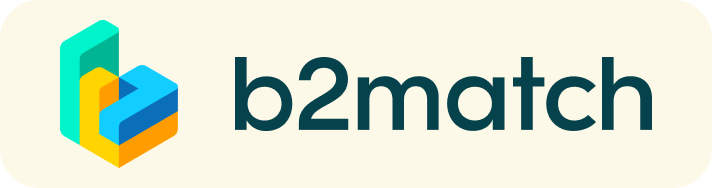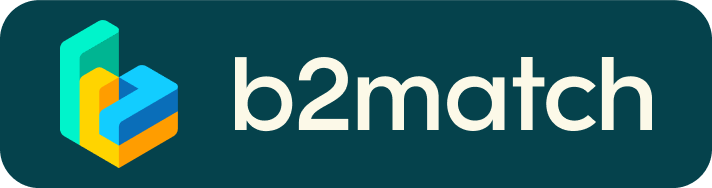Event Frequently Asked Questions
1. What is a matchmaking event?
A matchmaking event is a quick and easy way to meet potential cooperation partners. 20 minutes run fast, but they are enough to build first connections before the meeting ends and the next talk starts. Take advantage of the opportunity and introduce your company by publishing a high quality profile (until January 30th)
2. Location of physical meetings
Where?
The Matchmaking Event will be held in the International Barcelona Convention Center (Plaça de Willy Brandt, 11-14, 08019, Barcelona), and our spot for the meetings will be at the Catalonia Pavillon highlighted above in the map:

4. Calendar
SYNC your meetings' agenda with your calendar (Outlook, gmail, MacOS). Find all information HERE.
The Physical meetings will be held the 12th & the 14th of September in the Catalonia Pavilion. You just need to LOG INTO your account, go to meetings agenda, check your table number and go there to start your meeting.

5. Passes to the FISITA Congress
Contact us via: oficinaauto.accio@gencat.cat
6. How can a startup apply for the Pitch Session?
If you are a startup with smart mobility technology/solution, you can get to pitch at FISITA by engaging with Fisita New Technology Membership, a 2-years acceleration and access to market program.
Dead line: August 21s
Ask for more information: oficinaauto.accio@gencat.cat
7. Profile
What do I do if I forget my password?
- Click here or click Login in the upper right corner of the event website
- Click the "Forgot password?" link
- Enter the email address you used to register for the event
- Click the Reset Password button
- You will receive an email with a "Reset Password" button
- Click the button and enter your new password in the "New Password field"
- Repeat the new password in the "Repeat Password" field and click Reset your password
Please check your spam and/or promotions inbox in case you did not receive the password reset email!
How do I change my password?
Log in using your email address and your password.
- Go to Account Settings in your Dashboard, under your profile picture
- Go to the "Change password" section
- Type the old password in the "Old Password" field and the new password in the "New Password" field
- Repeat the new password in the "Repeat Password" field and save.
Please check your spam and/or promotions inbox in case you did not receive the password reset email!
How do I change my email address?
- Log in using your email address and your password.
- Go to Account Settings in your Dashboard, under your profile picture
- Enter the new email address in the Account email address field
- Please note that you cannot change your email address to one that already exists in our system
- Click on Update Email Address
- Wait for the confirmation email in your inbox and then confirm it
How do I change my time zone?
- Click the Edit my profile button in your Dashboard or click here
- Select a time zone from the dropdown menu in the "Personal Information" section
- Make sure you set your time zone correctly because the agenda and your meetings will be displayed according to the time zone you have selected
Why is my profile not activated yet?
- If you see a message saying "Your profile is waiting to be activated" when you log in, it means that the event organizers have not done so yet
- If you believe your profile should have been activated already, please check the Contacts page and let the event organizers know
8. 1:1 Meeting
1:1 Meetings
How do I request a meeting with someone?
- Go to the Participants list and browse through the profiles
- Click on the profile of a participant you want to meet
- Click the Request meeting button below their profile picture
- Choose the time and date of the meeting
- Click Send request
Why can't I request meetings with some participants?
- Participants available for meeting requests are indicated with the Available icon. If you do not see such this icon:
- You may not have registered for any 1:1 meetings sessions
- please make yourself available for 1:1 meetings sessions via Agenda or Availability
- The participant you want to meet might not have registered for any 1:1 meetings sessions
- Booking rules applied by the event organizer might not allow booking specific participant groups, e.g. no meetings among Sellers & Sellers; Start-ups can’t send meetings requests to Investors, etc.
- You might not have any common overlapping 1:1 meetings sessions
- Please sign-up for some additional 1:1 meetings sessions via Agenda or Availability
- You may not have registered for any 1:1 meetings sessions
9. What is the meaning of "Support Office"?
"Support Office" is related to the place where you are geographically based. You should pick the support office from your country & region when registering for the event. If your region does not have a local support office, please select "Other".
10. What happens with my meeting in case the events got cancelled?
If eventually the events cancelled, the meetings will be online in any case.
11. What happens if finally the person who can attend the events is different than the one initially registered?
There is no problem. The new atendee should provide us with a new contact details and ask for the events PASS (we have to be informed 2 weeks in advanced).